Description
The noise-spectrogram web service returns spectrograms for seismic channels based on PDF daily mode values.
Below is a full list of service parameters and their usage.
Query Usage
/query? (channel-options) [date-range-options] [power-output-options] [plot-options] (format-option) [nodata-option]
Where:
channel-options :: (net[work]=<network>&sta[tion]=<station>&loc[ation]=<location>&cha[annel]=<channel>) |
(target=<nslcq>)
date-range-options :: [start[time]=<time>]&[end[time]=<time>]
power-output-options :: [output=<power|powerdhnm|powerdlnm|powerdnm|powerdmedian>]
[noisemodel.byperiod=<pipe-separated-list>]
[noisemodel.byfrequency=<pipe-separated-list>]
plot-options :: [plot.height=<pixel-height>][plot.width=<pixel-width>]
[plot.horzaxis=<time|freq|frequency>]
[plot.color.palette=<rainbow|RdYlBu|RdBu|BrBG|YlGnBu|viridis|OrRd>]
[plot.color.invert=<true|false>]
[plot.powerscale.autorange=<value 0 to 1>]|[plot.powerscale.range=<min,max>]
[plot.powerscale.height=<value>][plot.powerscale.width=<value>]
[plot.powerscale.show=<true|false>][plot.powerscale.x=<value>][plot.powerscale.y=<value>]
[plot.powerscale.orientation=<horizontal|horz|vertical|vert>]
[plot.title=<title|hide>][plot.subtitle=<title|hide>]
[plot.titlefont.size=<value>][plot.subtitlefont.size=<value>]
[plot.axisfont.size=<value>][plot.labelfont.size=<value>]
[plot.time.matchrequest=<true|false>][plot.time.format=<time-format>][plot.time.label=<text|hide>]
[plot.time.tickunit=<auto|day|month|year>][plot.time.invert=<true|false>]
[plot.frequency.label=<text|hide>][plot.frequency.invert=<true|false>]
[plot.frequency.range=<min,max>]
format-option :: [format=<plot>]
nodata-option :: [nodata=<404|204>]
(..) required
[..] optional
Sample Queries
Plot
../query?target=IU.ANMO.00.BHZ.M
Make frequency the horizontal axis instead of time:
../query?target=IU.ANMO.00.BHZ.M&plot.horzaxis=freq
Output Differenced to Peterson Low Noise Model:
../query?target=IU.ANMO.00.BHZ.M&output=dlnm
Output Differenced to Median Values of Daily Modes:
../query?target=IU.ANMO.00.BHZ.M&output=powerdmedian
Fixed Color Scale -170 to -110 [dB]:
../query?target=IU.ANMO.00.BHZ.M&plot.powerscale.range=-170,-110
Use Colors Accessible to Colorblind Users:
../query?target=IU.ANMO.00.BHZ.M&plot.color.palette=RdYlBu
Create A Plot That Can Be Printed in Grayscale (and Photocopied):
../query?target=IU.ANMO.00.BHZ.M&plot.color.palette=OrRd
Detailed Descriptions of each Query Parameter
| parameter | examples | discussion | default | type |
|---|---|---|---|---|
| star[ttime] | 2010-12-19 |
Limit to PSD data starting between starttime (inclusive) and endtime (exclusive) | earliest available | day |
| end[time] | 2010-12-20 |
Limit to PSD data starting between starttime (inclusive) and endtime (exclusive) | latest available | day |
| net[work] | IU |
Select Network code. | string | |
| sta[tion] | ANMO |
Select station code. | string | |
| loc[ation] | 00 |
Select location code. Use -- for empty location. |
string | |
| cha[nnel] | BHZ |
Select channel code. | string | |
| quality | M |
Select quality code. M for data from our miniSEED archive. D for data from our PH5 archive. (can be glob wildcard) |
string | |
| target | IU.ANMO.00.BHZ.M |
Network.Station.Location.Channel.Quality. Single targets only. | string | |
| output | how to display power | see help | ||
power |
(default) show power | |||
powerdmedian |
power relative to the median per frequency power level | |||
powerdhnm |
power relative to the High Noise Model | |||
powerdlnm |
power relative to the Low Noise Model | |||
powerdnm |
power relative to both Noise Models. Positive values designate powers above both noise models, negative values designate powers below both noise models and zero values designate powers between both noise models | |||
| noisemodel.byperiod | User specified noise model by period | see help | ||
| noisemodel.byfrequency | User specified noise model by frequency | see help | ||
| plot.height | 1000 |
Height of plot in pixels | 500 | positive integer |
| plot.width | 1000 |
Width of plot in pixels | 1000 | positive integer |
| plot.title | My+Title |
Alternative to auto-generated title. hide for no title |
From selected target | url encoded string |
| plot.subtitle | My+Subtitle |
Subtitle. hide for no subtitle |
hide | url encoded string |
| plot.titlefont.size | 12 |
Sets the title font size | Auto | positive integer |
| plot.subtitlefont.size | 12 |
Sets the subtitle font size | Auto | positive integer |
| plot.frequency.label | Hz |
The frequency axis label text. hide for no label |
“Frequency (Hz)” | url encoded string |
| plot.frequency.axis | hide |
Controls whether the frequency axis is shown. | show | show, hide |
| plot.labelfont.size | 18 |
Manually set the font size of axis labels | auto | positive integer |
| plot.horzaxis | freq |
Set plot orientation. The horizontal axis can be either time or freq[uency] | time | time, freq |
| plot.color.palette | Color scheme to use for plot and power scale | rainbow | string | |
rainbow |
(default) cpt-city rainbow palette |  |
||
RdYlBu |
ColorBrewer RdYlBu palette |  |
||
RdBu |
Colorbrewer RdBu palette |  |
||
BrBG |
Colorbrewer BrBG palette | 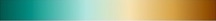 |
||
YlGnBu |
ColorBrewer YlGnBu palette |  |
||
viridis |
Matplotlib viridis palette |  |
||
OrRd |
ColorBrewer OrRd palette |  |
||
| plot.color.invert | true |
Inverts the color palette | false | true, false |
| plot.powerscale.autorange | 0.9 |
A number from 0 to 1. Determines range of data mapped to color scale based on percentile. Mutually exclusive with plot.powerscale.range | 0.95 | float |
| plot.powerscale.range | -180,-110 |
Range of power values to be mapped to color scale. Mutually exclusive with plot.powerscale.autorange | two comma separated values | |
| plot.powerscale.height | 20 |
Height, in pixels, of the color power scale including text | 12 | number |
| plot.powerscale.width | 200 |
Width, in pixels, of the color power scale including text | 150 | number |
| plot.powerscale.x | 20 |
Horizontal positon of the color power scale in pixels. Negative values measure from the right side of image | 5 | number |
| plot.powerscale.y | 20 |
Vertical positon of the color power scale in pixels. Negative values measure from the bottom of image | 5 | number |
| plot.powerscale.orientation | vert |
Determines the orientation of the color power scale | horz | horz, vert |
| plot.powerscale.show | true |
Show or hide color scale | true | true, false |
| plot.time.label | Date+Range |
The label of the time axis. Use hide to not show |
DATERANGE | url encoded string |
| plot.time.matchrequest | false |
If true, the plot will match the date range of the request. If false, the plot will match the date range of the data | true | true, false |
| plot.time.format | yyyy-MM-dd |
Custom date format for time axis | string | |
| plot.time.tickunit | year |
How often time tick units are drawn. | auto | auto, day, month, year |
| plot.time.invert | true |
Flips the time axis | false | true, false |
| plot.frequency.label | Hz |
The label of the frequency axis. Use “hide” to not show | Frequency (Hz) | url encoded string |
| plot.frequency.range | 0.01,1 |
Set the displayed range of the frequency axis. Defaults to the full frequency range of the data | two comma separated values | |
| plot.frequency.invert | true |
Flip the frequency axis | false | true, false |
| format | plot |
Only supports format plot | plot | string |
| nodata | 404 |
Http response codes for no data found 404, 204 |
404 (subject to change) | 204, 404 |
Date Formats
Year, Month, Day in Month:
YYYY-MM-DD ex. 1997-01-31 a time of 00:00:00 is assumed
Where:
YYYY :: four-digit year MM :: two-digit month (01=January, etc.) DD :: two-digit day of month (01 through 31)
Problems with this service?
Please send an email report of which service you were using, your URL query, and any error feedback to:
[email protected]
We will address your issue as soon as possible.

